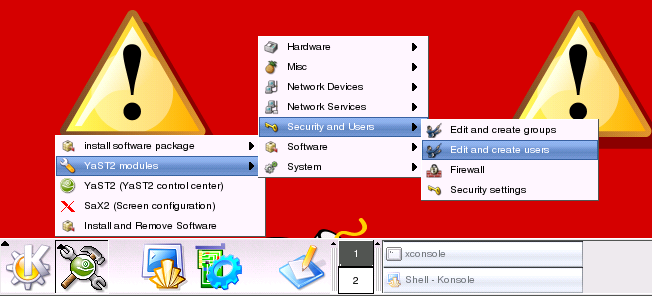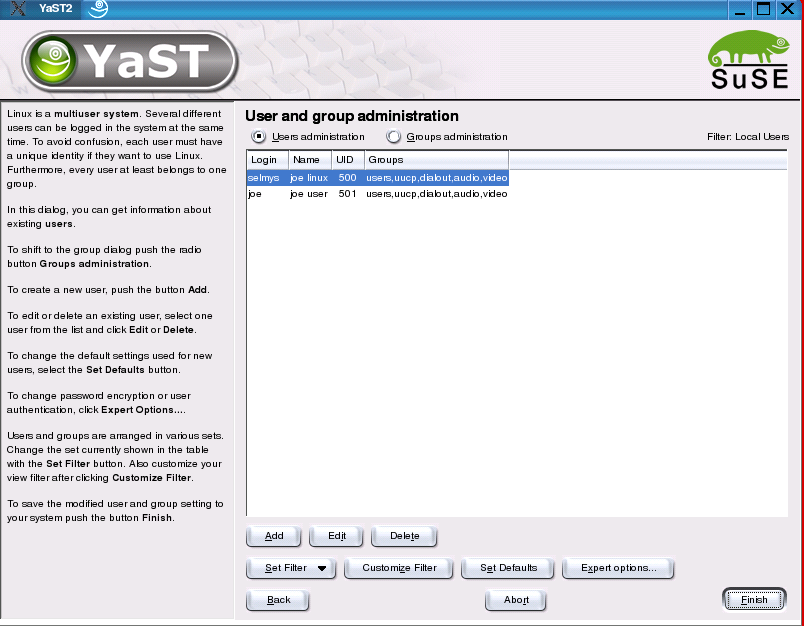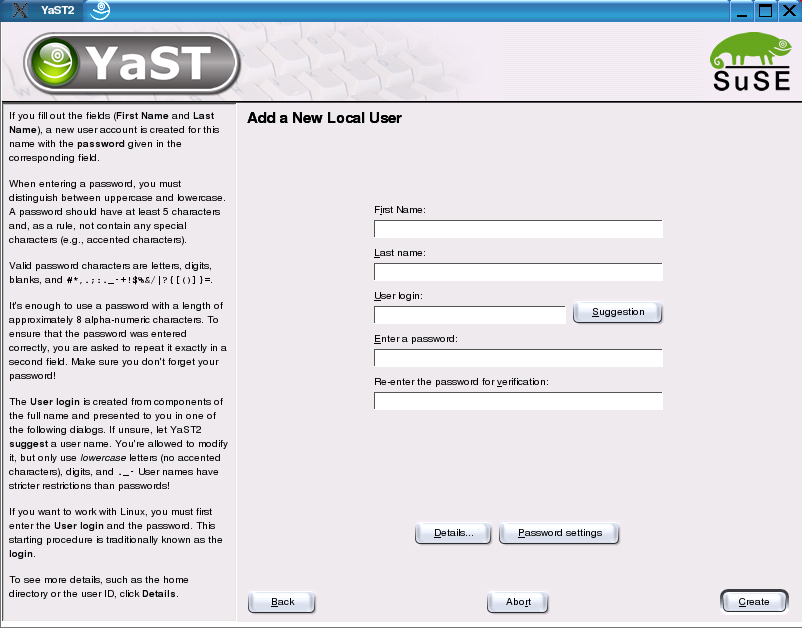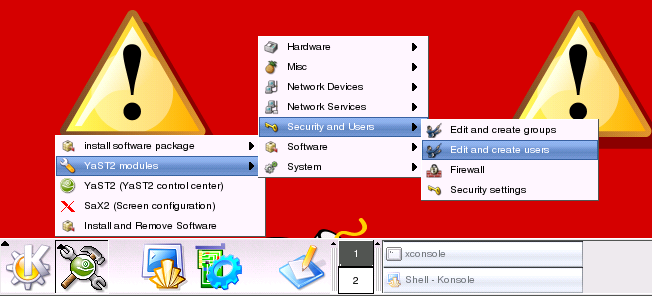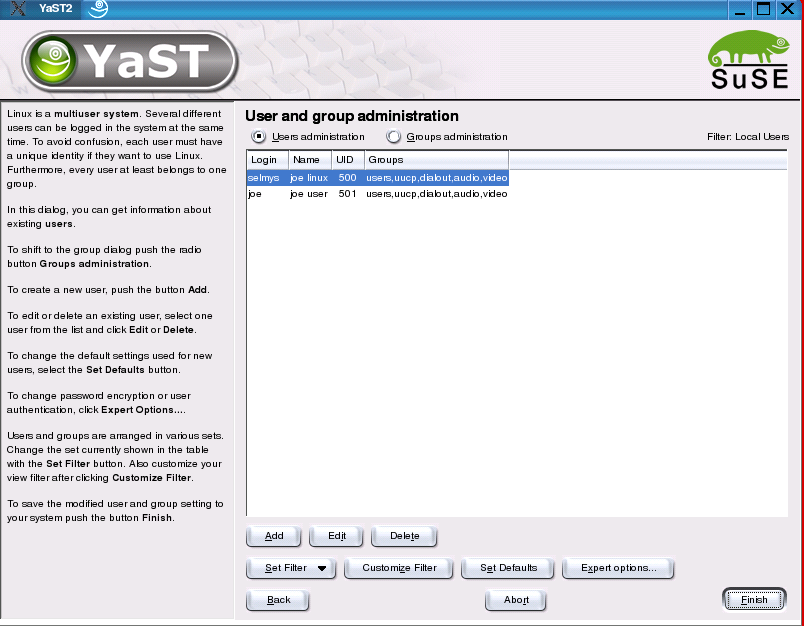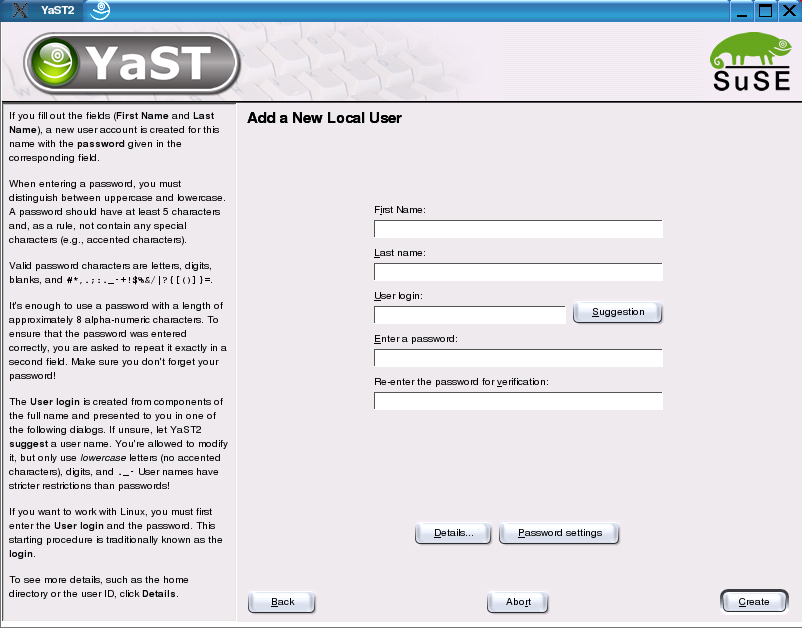Adding New Users in SuSE 8.2
- Login to the firewall machine. Its hostname is 'hilltop'. This server is also used to hold the user database. Here new users can be added and existing users can be removed from the system. Also, should you need to change a student's password you can do that here as well. Be sure to login as the superuser, username is 'root'. The background image should be red dotted with exploding bombs. Only use this account for system related tasks.
- On the panel at the bottom of the screen click on the toolbox icon and select "Edit and Create Users".
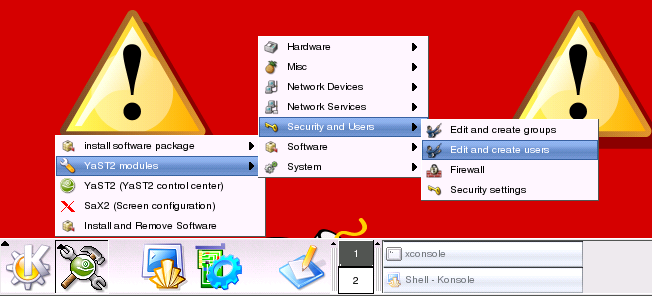
- You are now ready to work with user accounts. In the next picture click on the "ADD" button to create a new account.
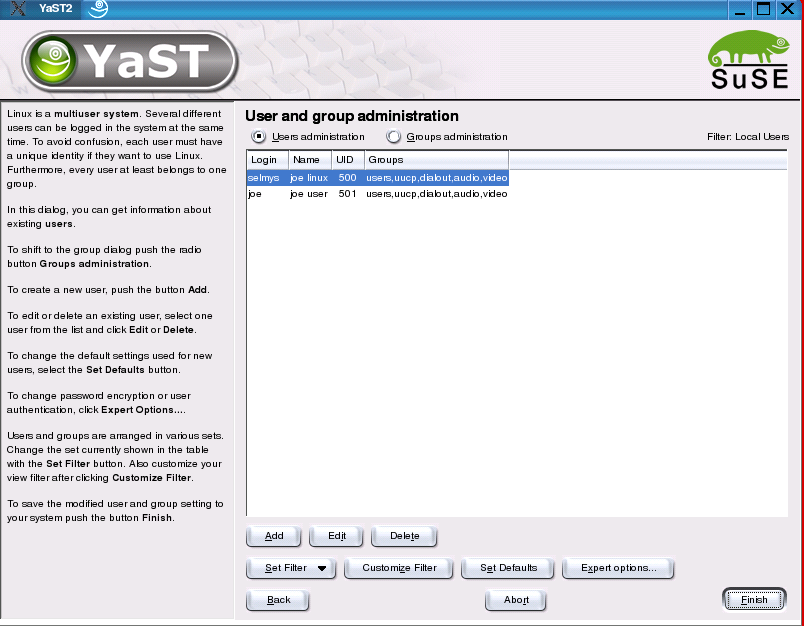
- Now enter the appropriate information and click the "CREATE" button.
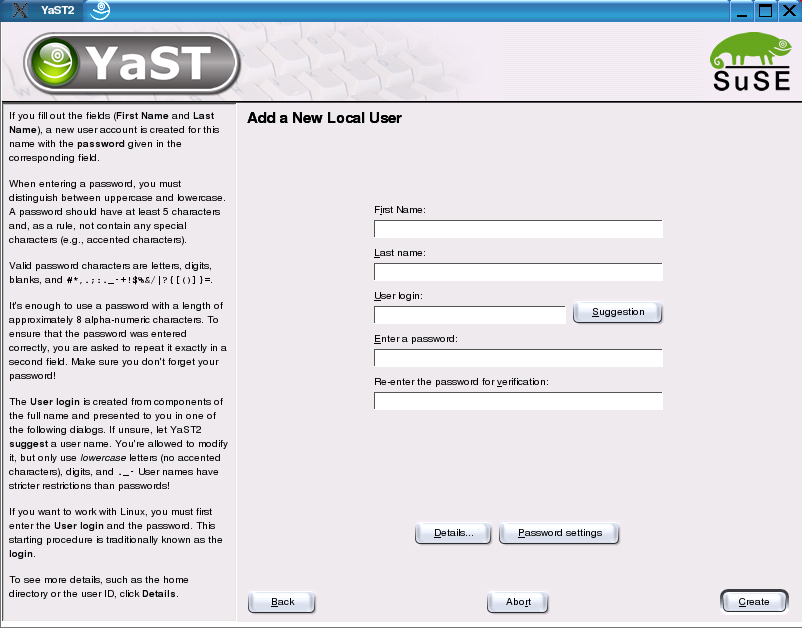
- You can repeat this process for other student accounts.
- IMPORTANT: Whenever new user accounts are created, it's necessary to update the NIS server. You can do this by logging in as 'root', starting a shell, changing to the /var/yp directory and entering the 'make' command.