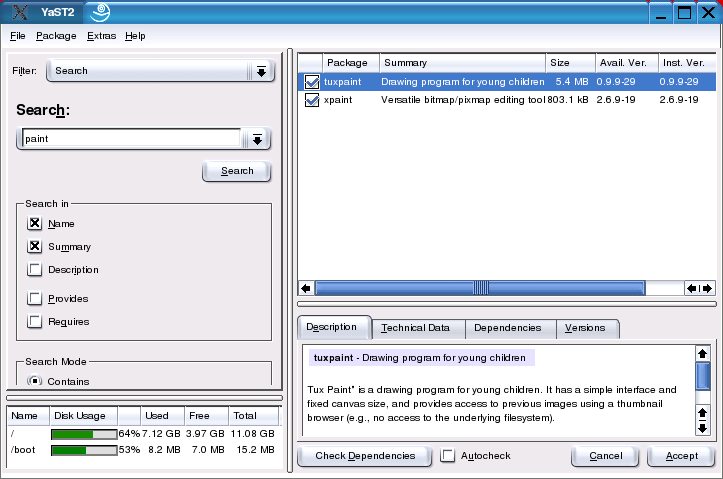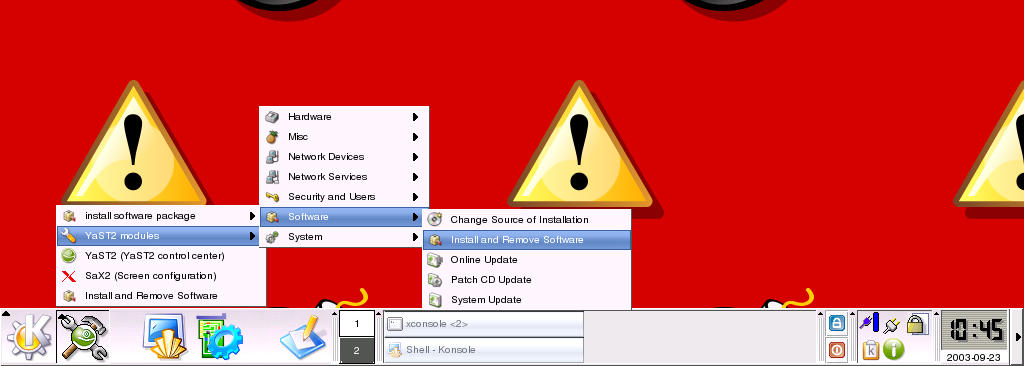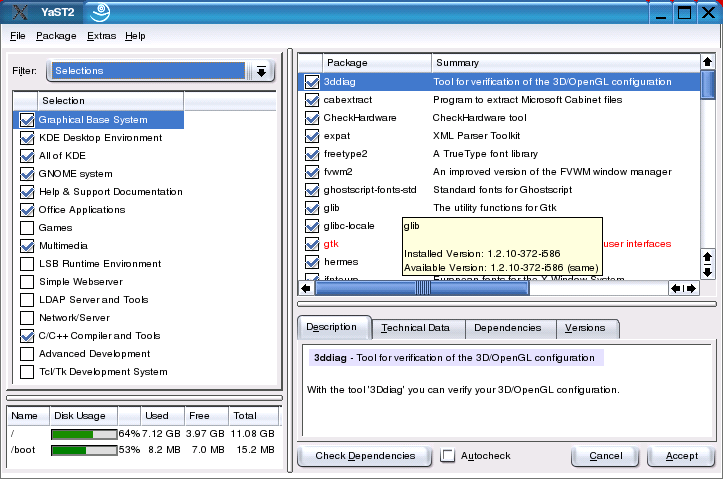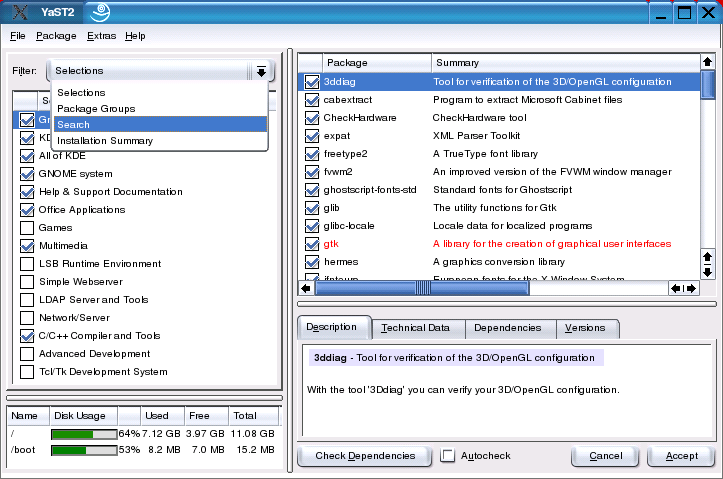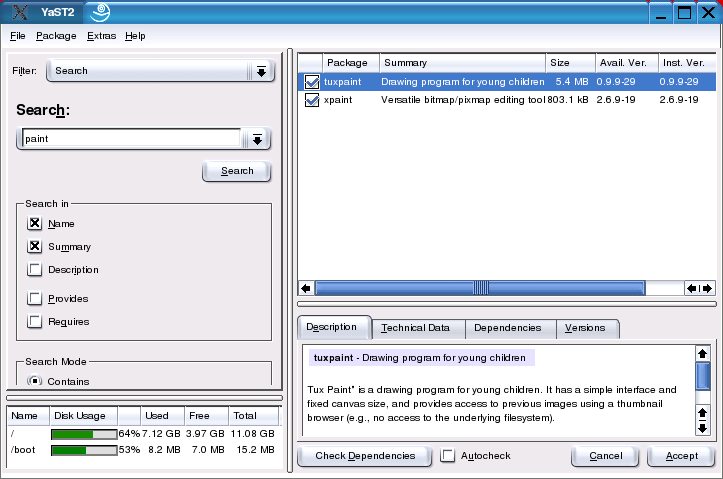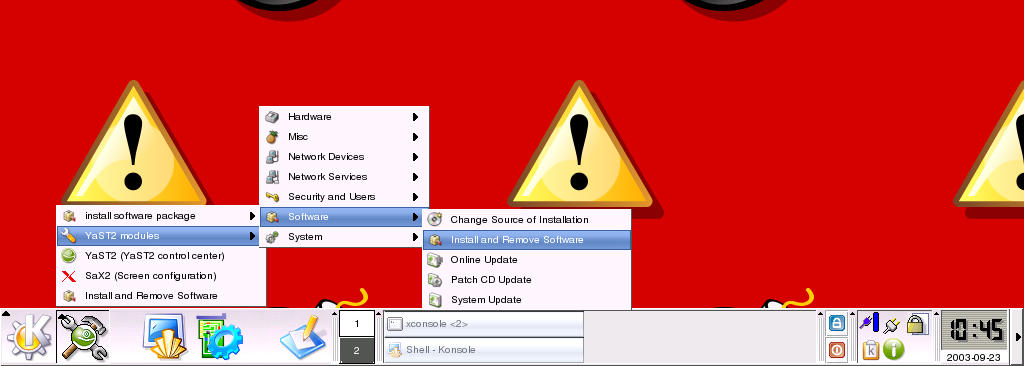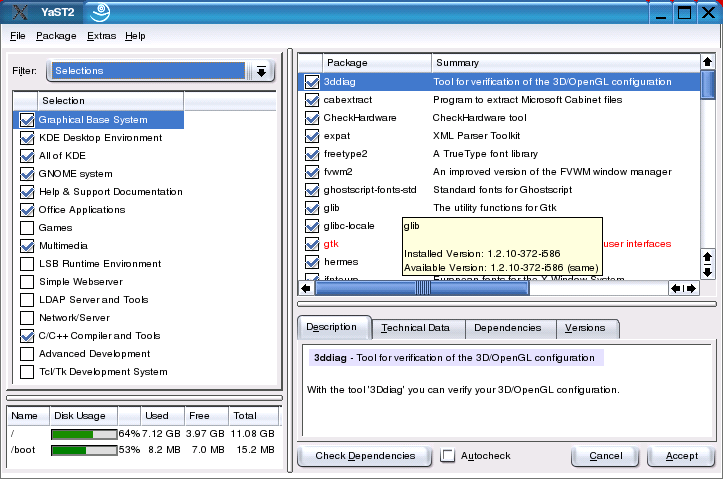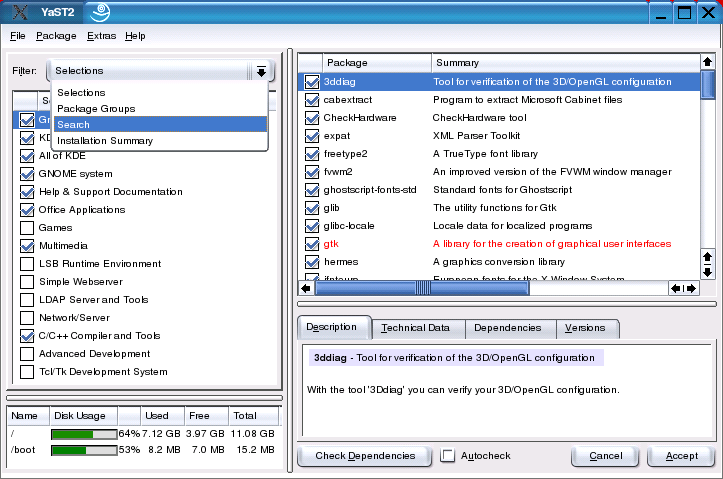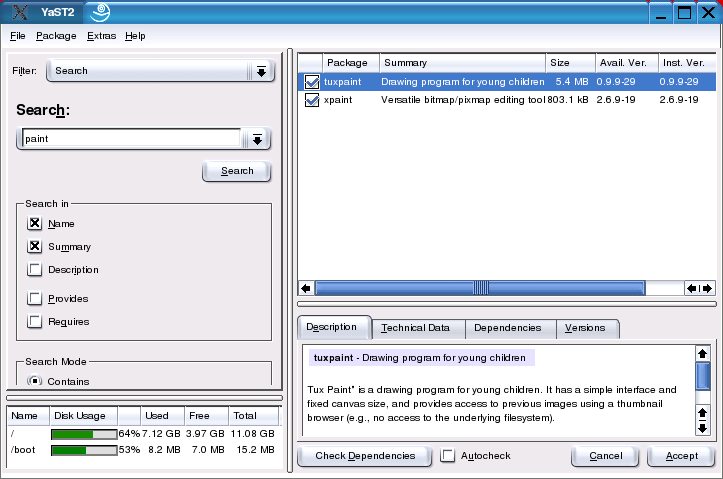Installing New Software from SuSE 8.2 DVD
- Login to the firewall machine. Its hostname is 'hilltop'. Be sure to login as the superuser, username is 'root'. The background image should be red dotted with exploding bombs. Only use this account for system related tasks.
- On the panel at the bottom of the screen click on the toolbox icon and select "Install and Remove Software".
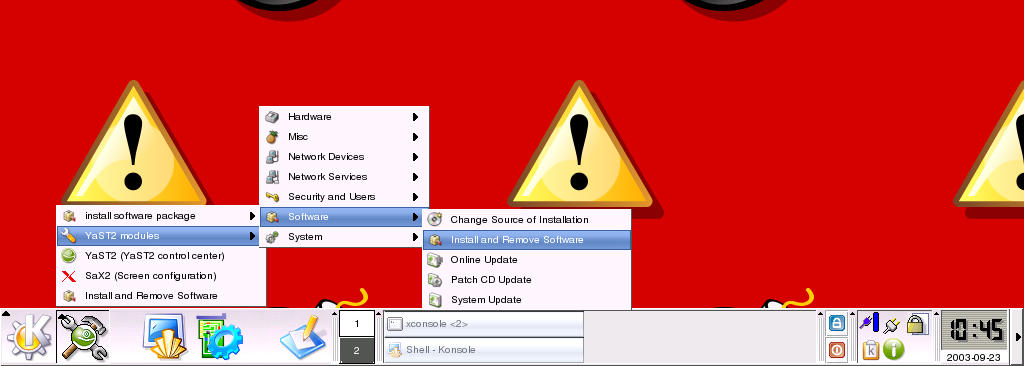
- You are now ready to install or remove software.
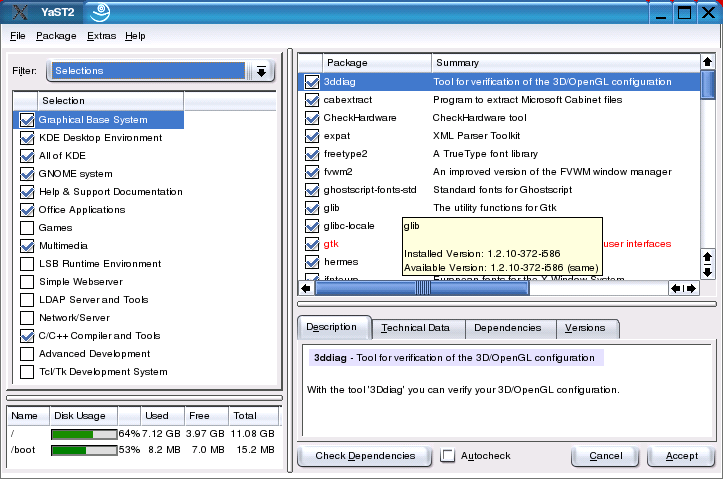
- Go to the selection menu and choose the search option. Here you can enter the name of the application you're looking for. If you don't know the name, you can enter a guess. In this example I entered "paint" as I was looking for a paint application. Notice that two programs were found, xpaint and tuxpaint. I then selected both by clicking on the check box beside each application.
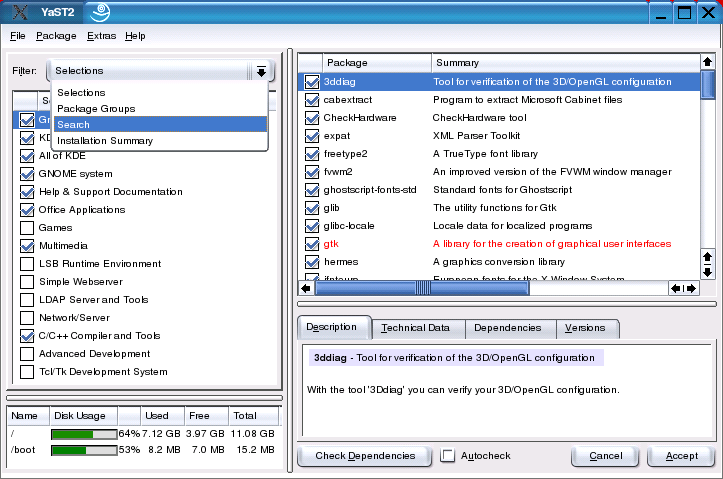
- Finally, click the accept button to do the install.