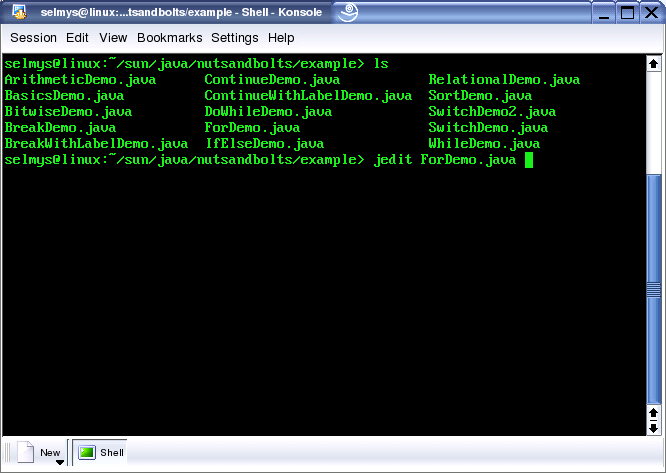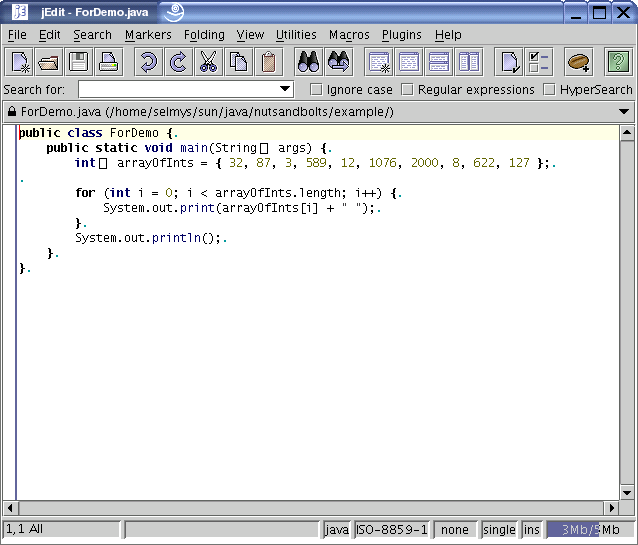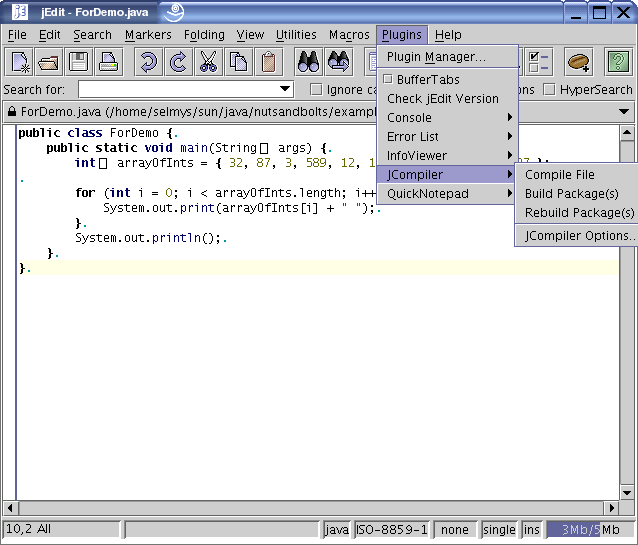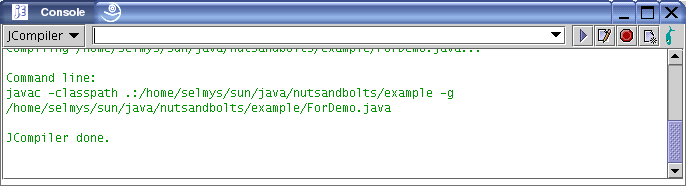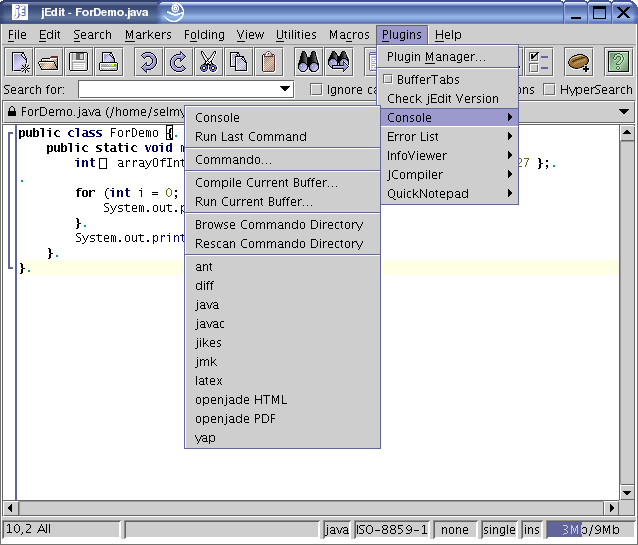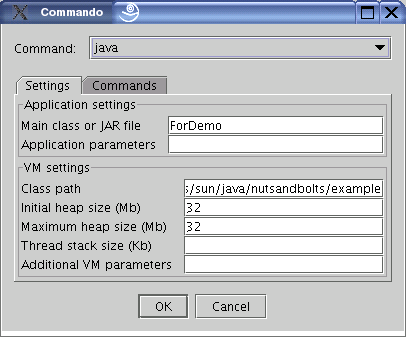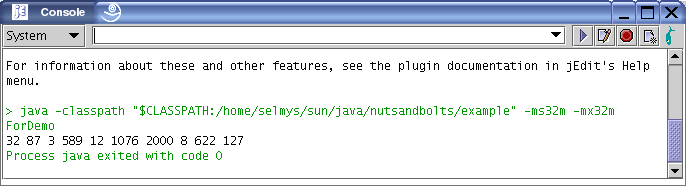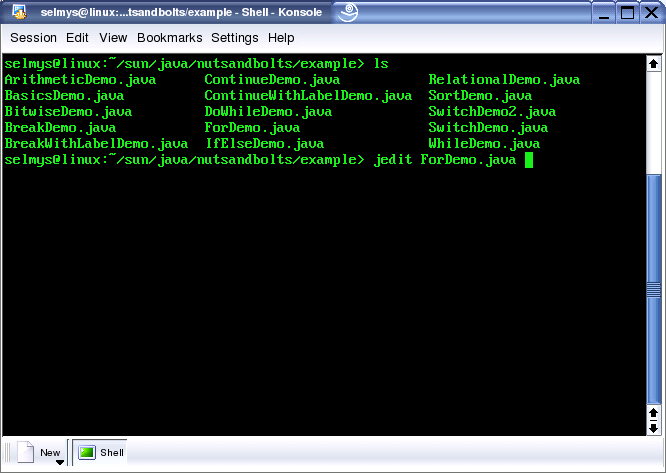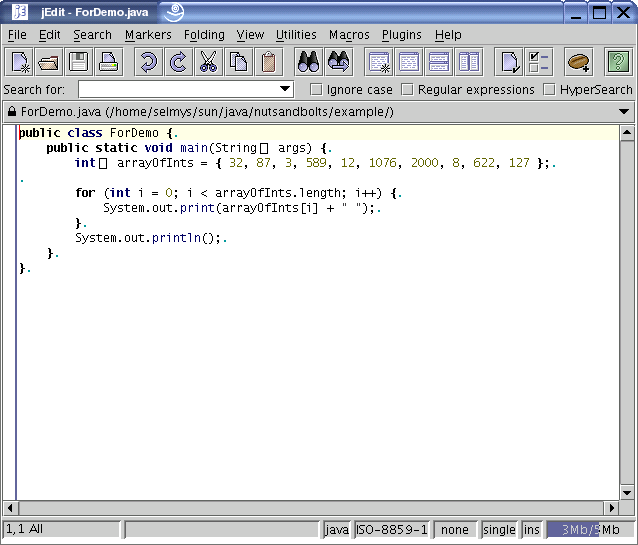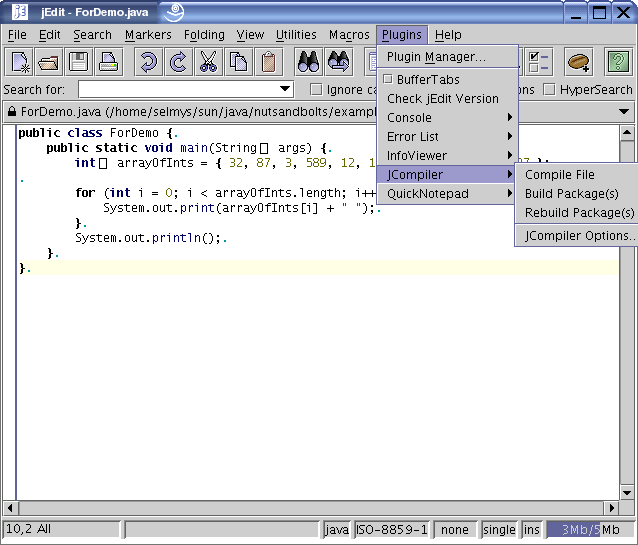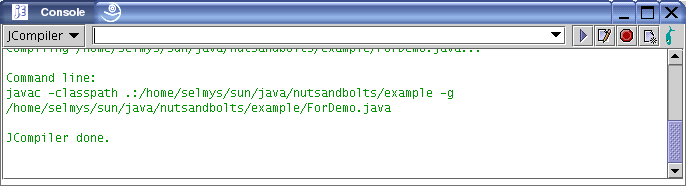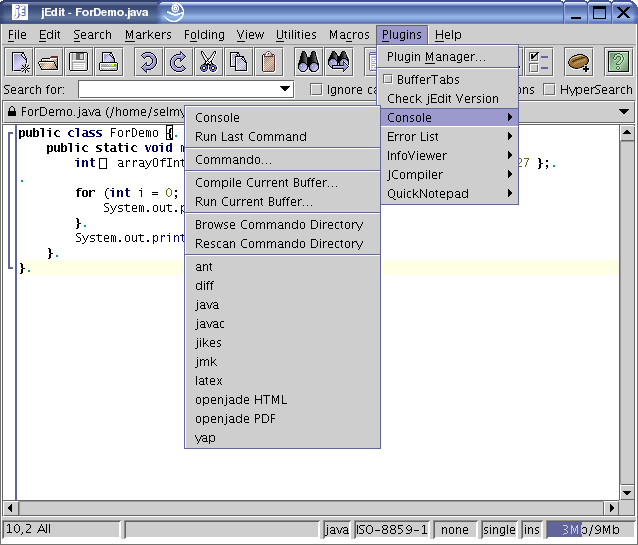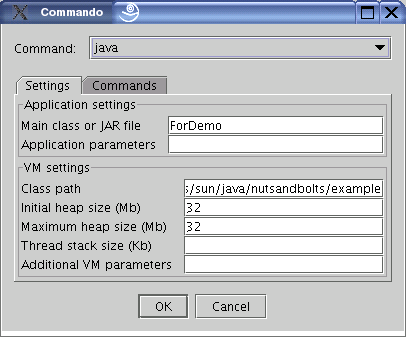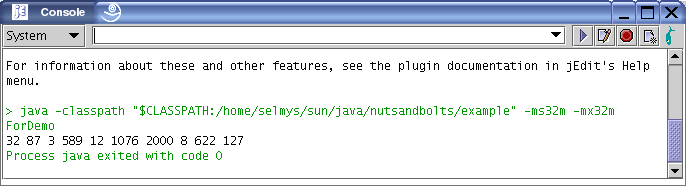Programming with Java
- After logging onto Jill open a shell (text console) and use the change directory (cd) command to navigate to the folder containing your Java programs. Once there enter the command:
jedit ForDemo.java
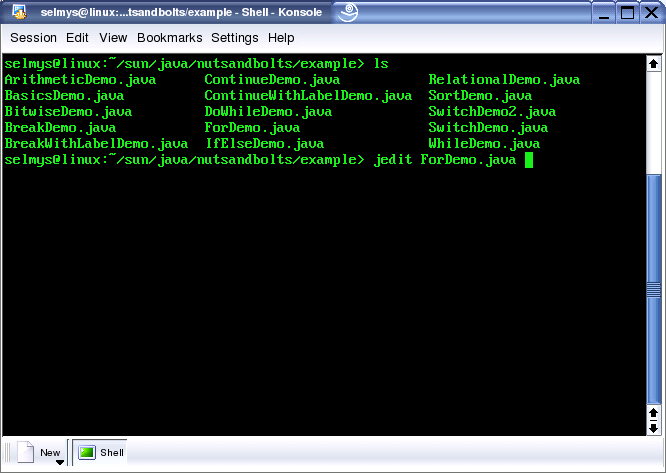
- When JEdit starts you'll get a window like this: NOTE: If this is your first time starting Jedit you'll get a HELP window which you can either read or close.
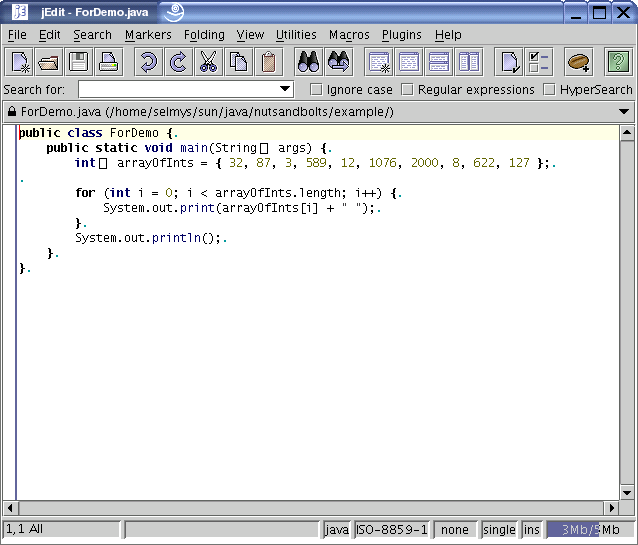
- You can compile your program by selecting JCompile from the PLUGINS menu and choosing Compile File.
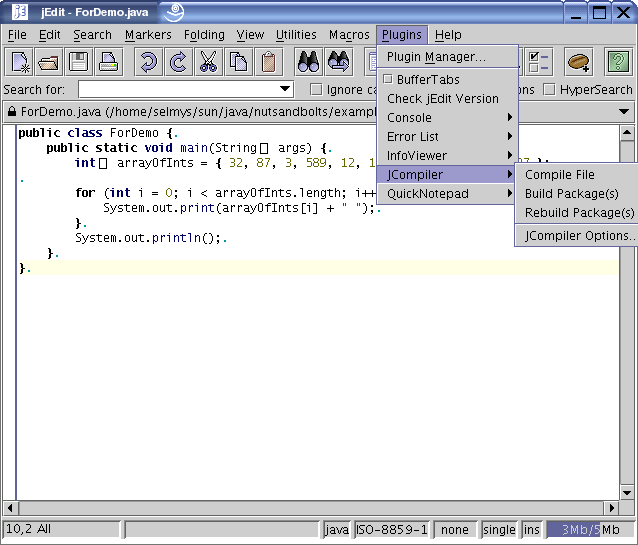
- When your program compiles you'll get this following window:
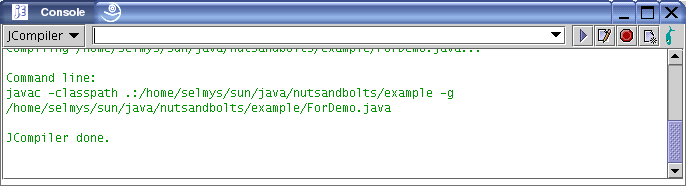
- Close the compilation window and open the CONSOLE menu from the PLUGIN menu. You can then choose java to RUN your program.
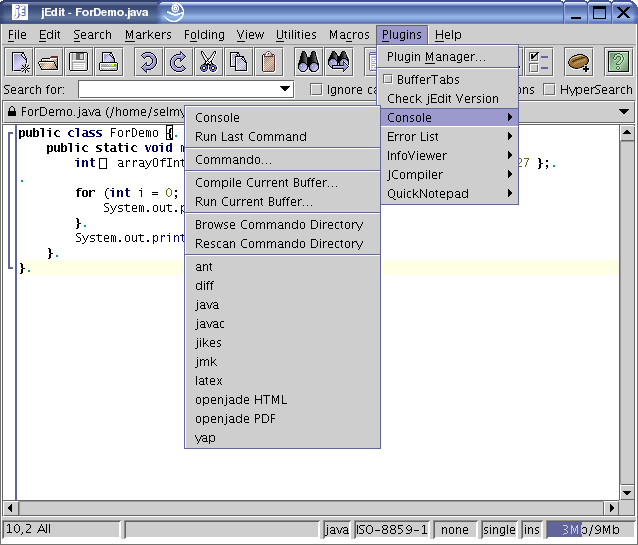
- You'll then get a COMMAND window; just click on OK.
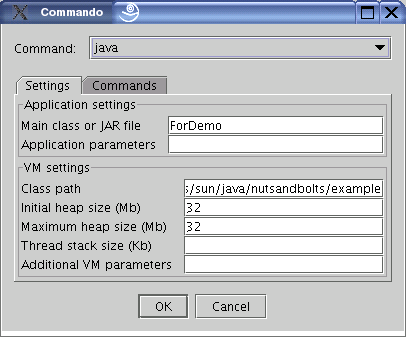
- When your program runs you'll get this window showing the output:
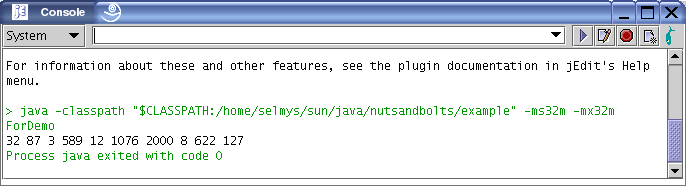
- If your output is correct close this window and save your program and then exit JEdit.